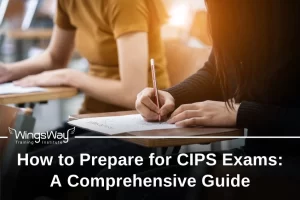Advanced Excel Course Description
This course aims to provide you with in-depth knowledge and practical application of Advance Level Excel, which participant can use to analyse data, create charts, write formulas and reporting.
The Participants will fill the pre-course objectives sheet a week prior the course, so our expert Microsoft certified expert trainer make it more objective focused, so you’ll achieve maximum ROI and learn the most applicable and practical knowledge just after the workshop.
Download Brochure
Recognitions
WingsWay Training Institute, a globally recognized and trusted Authorised Training Centre, ensures you receive top-quality education and recognition for your efforts. Our commitment to delivering exceptional private education in Dubai has earned us the endorsement of the Knowledge and Human Development Authority (KHDA) and ISO 9001:2015 certification from the International Accreditation Forum (IAF).
Furthermore, WingsWay Training Institute proudly achieved the title of ‘Best Training Institute’ twice in 2023 and anticipates maintaining this prestigious position in 2024. Our services and training quality have not only been recognized by students in over 60 countries but also by TOP international organisations.
Prerequisites: Basic to intermediate Excel proficiency is recommended, including familiarity with formulas, functions, and data manipulation
Learning Objective
By the end of this course, participants will be able to:
- Utilize dynamic tables for flexible data analysis.
- Construct advanced PivotTables and build interactive dashboards.
- Create dynamic charts for compelling data visualization.
- Transform and streamline data workflows with Power Query.
- Master advanced formulas (IF, VLOOKUP, INDEX/MATCH, and more) for complex calculations.
- Implement workbook protection and advanced conditional formatting.
- Automate routine tasks using macros.
Course Language
- English
Course Outline
Module 01 – DYNAMIC TABLE
• Converting data into Dynamic Table
• Automation calculation in Table
• Automated Filter with Dynamic Table
• Converting table to normal range
Module 02 – ADVANCE PIVOT TABLE
• Using Timelines
• Building Report Connection with other Pivot tables
• Calculating % & % difference with Pivot
• Creating Dashboard with Pivot Table
Module 03 – VISUALIZING DATA WITH DYNAMIC CHARTS
• Adding Dynamic Charts
• Customizing Charts
• Linking Charts to PowerPoint
Module 04 – POWER QUERY (PART 1)
• Transforming & Cleaning data with PowerQuery
• Automating Regular Task with PowerQuery
• Setting Auto Refresh
Module 05 – FORMULAS
• Adding $ Sign in Formulas
• Writing Advanced IF Condition
• CountIF & COUNTIFs
• SumIF & SUMIFs
• Using IFError in Vlookup
• Fully Automated Vlookup with Math Function
• Index & Match Formulas
Module 06 – SECURITY
• Workbook Level Protection
• Protecting few Cells, Row or Columns
Module 07 – ADVANCE CONDITIONAL FORMATTING
• Advance Conditional Formatting using Formulas
Course Duration
- 2 Days
Learning Mode
- Classroom
- Virtual Instructor Led Training – VILT
Who Should Attend?
This course is designed for professionals across all industries and levels who want to significantly enhance their Excel expertise, including:
- Data analysts and business professionals
- Individuals seeking to streamline reporting and analysis tasks
- Anyone who wants to unlock the full potential of Excel for decision-making
Career Opportunities
Advanced Excel proficiency opens doors to greater efficiency, analysis capabilities, and career progression in roles such as:
- Data Analyst
- Business Analyst
- Financial Analyst
- Operations Analyst
- Positions requiring advanced data manipulation and reporting
Module 08 – AUTOMATING WORKBOOK
• Creating Macros to automate regular actions
• Creating Button to Run the Macro
• Deleting Macros
Module 09 – ADVANCE CONDITIONAL LOGIC FORMULAS
• Using AND & OR Condition in IF
• AVERAGEIF & AVERAGEIFS
Module 10 – ADVANCE SORT, FILTER, AND SUBTOTAL
• Multiple Level of Sorting
• Removing Blanks with Sorting
• Advance Filtering & SubTotal
Module 11 – DATES, ROUND & SUMPRODUCT FORMULAS
• Converting Text Dates to Correct Format
• Round, RoundUp & RoundDown
• SumProduct
Module 12 – REFERENCING FORMULAS
• Trace the Precedents and Dependents
• 3D Reference Formula
Module 13 – FORMULAS
• Combining Formulas (Concatenate with Change Case),
• Trim, Len, Left, Right & Mid Formulas
Module 14 – DATA VALIDATION
• Creating Drop downs in Cells
• Restricting Cells Value
Module 15 – ADVANCE COUNTIFS & SUMIFS WITH PROJECT
Module 16 – FLASH FILL
• Combining Cells without using Formulas
• Converting Cases & Separating text into Multiple Columns
Closing (Last 1 hour)
✓ Extra Queries from Participants
Bring this Course In-House!
Upskill & Drive Results