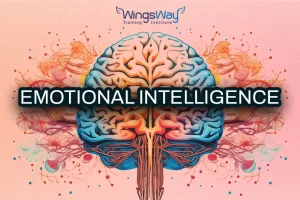Dashboard Creation Using Excel
Course Description
Transform your Excel data into interactive and visually compelling dashboards that deliver insights at a glance. This course teaches you advanced Excel techniques to build dynamic data visualisations, streamline reporting, and enhance your decision-making capabilities.
You will master the art of dashboard design, incorporating charts, PivotTables, slicers, and formatting to create informative dashboards that tell your data’s story. No advanced coding is required, just a working knowledge of Excel’s core functionalities and the passion to extract meaningful insights from your spreadsheets!
Join WingsWay Training Institute — an authorised training centre trusted by learners across the globe.
Prerequisites
- Working knowledge of basic Excel formulas and functions
- Some familiarity with PivotTables is recommended (a quick review will be provided if needed)
Download Brochure
Recognitions
WingsWay Training Institute, a globally recognized and trusted Authorised Training Centre, ensures you receive top-quality education and recognition for your efforts. Our commitment to delivering exceptional private education in Dubai has earned us the endorsement of the Knowledge and Human Development Authority (KHDA) and ISO 9001:2015 certification from the International Accreditation Forum (IAF).
Furthermore, WingsWay Training Institute proudly achieved the title of ‘Best Training Institute’ twice in 2023 and anticipates maintaining this prestigious position in 2024. Our services and training quality have not only been recognized by students in over 60 countries but also by TOP international organisations.
Course Outline
Module 1: Dashboard Design Principles
- Understanding your audience and the dashboard’s purpose
- Effective visual communication and layout
- Best practices for colour, typography, and visual hierarchy
Module 2: Data Preparation with PivotTables
- Review of PivotTable creation and manipulation
- Summarising data for dashboard visualisations
- Calculating key metrics within PivotTables
Module 3: Building Interactive Charts
- Choosing the right chart types (column, bar, line, pie, scatter, etc.)
- Advanced chart formatting for dashboard integration
- Creating combination charts for multi-dimensional analysis
Module 4: Adding Interactivity
- Incorporating slicers and timelines for dynamic filtering
- Linking controls to multiple charts simultaneously
- Using form controls for user input (if applicable)
Module 5: Dashboard Assembly and Formatting
- Combining charts and PivotTables into a cohesive layout
- Dashboard design techniques for different screen sizes
- Applying themes and styles for a professional look
Course Duration
- 2 Days
Learning Mode
- Classroom
- Virtual Instructor Led Training – VILT
Course Language
- English
- Arabic
Who Should Attend?
This course is ideal for:
- Data analysts
- Business professionals who work with data regularly.
- Managers seeking to track KPIs (Key Performance Indicators) visually.
- Anyone who wants to improve their Excel skills for data analysis and reporting.
Learning Objective
By the end of this course, participants will be able to:
- Apply best practices in dashboard design for clarity and impact.
- Choose the most effective chart types for different data representations.
- Manipulate and summarise data effectively using PivotTables.
- Create interactive controls (slicers, timelines) for dynamic filtering.
- Format dashboards professionally for visual appeal.
- Design and create multi-sheet dashboards within a single Excel workbook.
Career Opportunities
Proficiency in Excel dashboard creation enhances your value in:
- Business Analyst
- Data Analyst roles
- Reporting and Performance Monitoring positions
- Management roles where data visualisation is critical
Bring this Course In-House!
Upskill & Drive Results