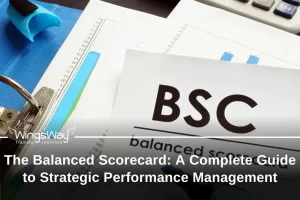Financial Modeling Using Excel
Course Description
Excel is a powerful tool, and financial modeling unlocks its full potential for business analysis and decision-making. The Financial Modeling Using Excel course empowers you to build robust financial models that analyze investments, forecast financial performance, optimize resource allocation, and support strategic planning.
Through multiple exercises and practical examples, you’ll gain the skills to use Excel’s advanced functions, apply financial modeling principles, and build flexible models tailored to your industry or organization’s specific needs. Whether you’re in finance, accounting, strategy, or operations, this course will transform how you approach data-driven decision-making in your work.
Download Brochure
Recognitions
WingsWay Training Institute, a globally recognized and trusted Authorised Training Centre, ensures you receive top-quality education and recognition for your efforts. Our commitment to delivering exceptional private education in Dubai has earned us the endorsement of the Knowledge and Human Development Authority (KHDA) and ISO 9001:2015 certification from the International Accreditation Forum (IAF).
Furthermore, WingsWay Training Institute proudly achieved the title of ‘Best Training Institute’ twice in 2023 and anticipates maintaining this prestigious position in 2024. Our services and training quality have not only been recognized by students in over 60 countries but also by TOP international organisations.
Prerequisites: Basic to intermediate Excel proficiency is recommended, including familiarity with formulas, functions, and data manipulation
Course Outline
Module 1: Introduction to Financial Modeling
- Key concepts and terminology
- Types of financial models
- Best practices for model design
Module 2: Core Excel Skills for Financial Modeling
- Essential formulas, functions, and formatting
- Data manipulation and visualization tools
- Structuring models for clarity
Module 3: Building Financial Models
- Forecasting and budgeting models
- Valuation models
- Scenario analysis and sensitivity analysis
Module 4: Advanced Excel Techniques & Model Validation
- Automation with macros or VBA
- Error checking and model audit
- Communicating model insights effectively
Course Duration
- 2 Days
Learning Mode
- Classroom
- Virtual Instructor Led Training – VILT
Course Language
- English
Who Should Attend?
- Finance professionals
- Business analysts
- Accountants
- Financial planning and analysis (FP&A) specialists
- Professionals in roles requiring data-driven decision-making
Learning Objective
By the end of this course, participants will be able to:
- Understand the principles and concepts of financial modeling.
- Build dynamic financial models in Excel for various business scenarios.
- Utilize advanced Excel functions (like logical formulas, data analysis tools, scenarios, etc.) to enhance model functionality.
- Apply best practices to ensure model accuracy and flexibility.
Interpret and communicate financial model results in a clear and concise way.
Bring this Course In-House!
Upskill & Drive Results